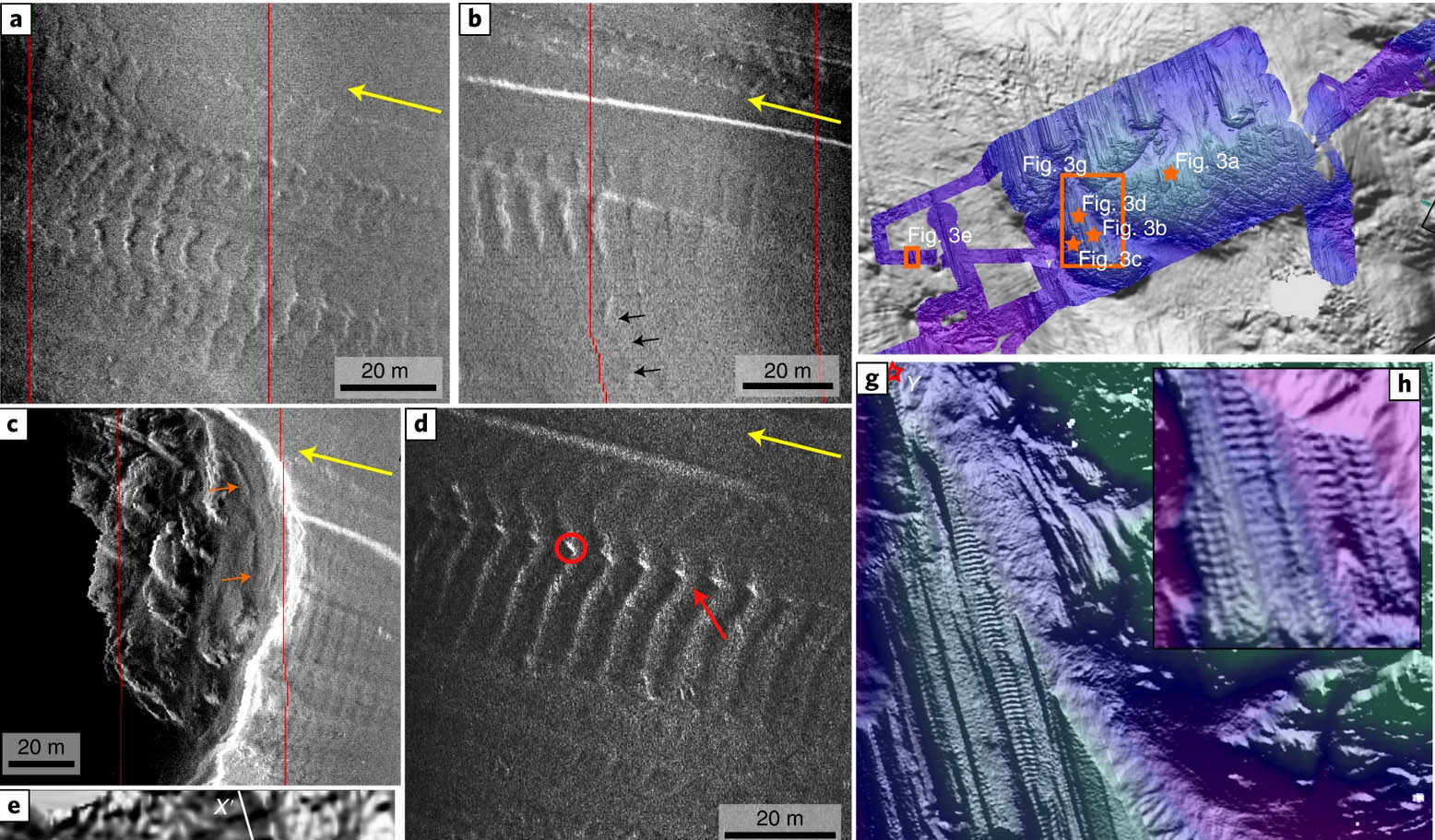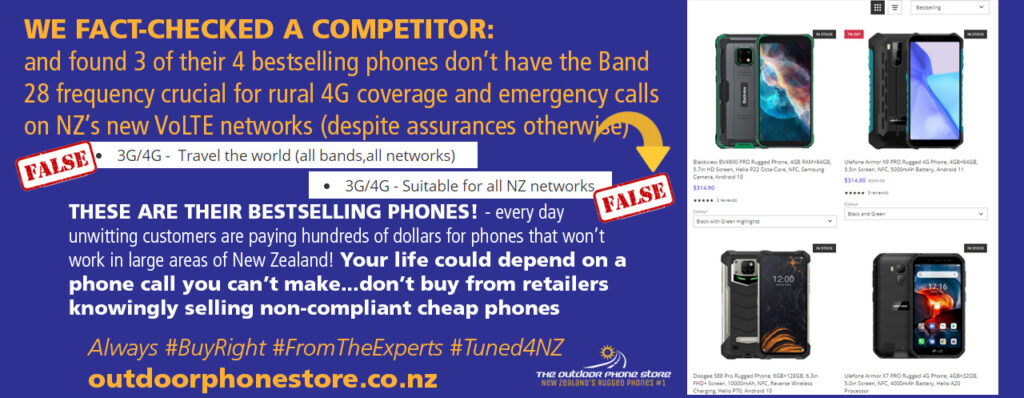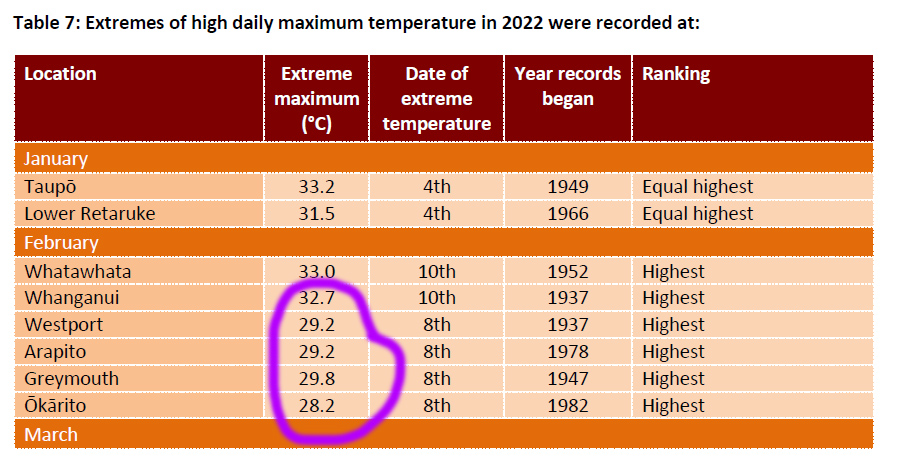Mobile security
Investigate Nov 2011
Finally found the ultimate smartphone. This magazine was an early adopter of smartphones. Picking up a Palm Treo 650 back in 2004 running on Vodafone’s GSM network, our eyes were suddenly opened to a realm of new possibilities. We could receive and send emails from the phone, genuinely browse the internet (albeit slowly) and even take Microsoft Office documents on planes and edit them inflight using a Bluetooth keyboard.
None of these things were possible on bog standard mobile phones back then.
Yet 2004 may as well have been 1874 in today’s terms, because technology has improved by magnitudes since. The Treo series was a good range, arguably top of its class, even against the Blackberry and early iPhones, but market leader Palm was soon eclipsed by the war between iPhone, Windows Mobile and the emerging Android platform.
Viewing Apple’s range more as eyecandy for the masses than a serious smartphone, our magazine stuck with the latest Treos on Telecom’s old CDMA network and Nokia E71s on Vodafone, before graduating to HTC’s Touch Pro 2 on Windows Mobile for XT.
The HTC was again light years ahead of the older spec’d Treos, and we gave it a good review a couple of years back. However long-term use wasn’t so endearing. The Windows Mobile operating system seemed far too crash prone, and the ½ GHz processor wasn’t fast enough to comfortably run the HTC’s engine room. You got the feeling there was an awesome phone inside struggling to squeeze out through a narrow gate.
The new HTC Sensation on Android, available for XT, changes all that. For the first time in nearly eight years, there’s finally a top-of-the-range smartphone with a blistering fast dual core processor – one of the first of such phones to market – that does absolutely everything you expect it to.
I’ve now had the phone eight weeks, enough to qualify as a long-term test. No system crashes. Just plain reliable. Seamless wi-fi performance and Bluetooth integration, coupled with the capacity to handle Adobe Flash and HTML5, make this the pinnacle of smartphones we’ve owned or tested to date.
The speed is to die for, and the range of applications available in Android Market leaves the previous Windows incarnation of the HTC for dead.
Two must have apps, however:
ESET Mobile Security. It’s a free beta download from the makers of NOD32 for PC. With the massive popularity of smartphones – and sales expected to quadruple – the risk of viruses and specialised hacking grows every month.
ESET’s Android package does exactly what you expect it to do – throw up a wall around your applications and settings to detect and prevent unauthorised intrusions. There are some nifty extras however.
These include an Anti-theft security system: “Simple SMS commands help you remotely locate, lock or wipe your Android device in the event it is stolen or simply misplaced. GSM users can prevent unauthorized use of their mobile devices by registering trusted SIM cards. A SMS alert is sent to your alternate phone silently when any other SIM card is inserted into your GSM Android mobile device.”
For now, the application is free.
The other must-have app is Juice Defender. Those who have smartphones will already know they are to batteries what the Twilight series is to blood-banks – anathema. Like it or not, those wafer thin mobile devices we are carrying around now deliver far more computing power than the desktop computers of a decade ago, and that sucks charge out of their small batteries like there’s no tomorrow.
Don’t be fooled by manufacturer’s ‘specifications’ stating six hours of talk-time and 14 days standby. That might be achievable on a test-bench where the phone is right next to the cellphone tower and without any of its other wi-fi functions turned on, but in the real world most smartphone users are lucky to get through a day without topping up at some point.
Juice Defender changes that. It works by automatically managing hundreds of tasks that the phone’s computer performs in the background. Many of those tasks are automatic but unnecessary if your phone is sitting on the desk unused for a couple of hours. By controlling what the phone does and when, Juice Defender can turn a six hour battery life into 12 or even 14 hours. Again, it’s free.